SUIT-E-commerce-website-with-integrated-admin-panel
SUIT - E-commerce website with integrated Admin Panel
Project Overview
SUIT is a fully responsive e-commerce platform designed to provide a smooth shopping experience for customers and a powerful, user-friendly admin panel for managing products, categories, orders, and users. Built using HTML, CSS, and JavaScript, this project showcases a scalable and professional-grade e-commerce application.
Features
User Panel
- Responsive Design: Accessible on desktops, tablets, and mobile devices.
- Product Browsing: View products by category, search, and filter functionality.
- Product Details: View detailed product descriptions, images, and pricing.
- Cart and Checkout: Add items to the cart, view cart items, and proceed to checkout.
Admin Panel
- Product Management: Create, update, and delete products.
- Category Management: Add and manage product categories.
- Order Management: View and update order statuses.
- User Management: Manage registered users and their order history.
- Sales Reporting: Track daily invoices and sales reporting.
Screenshots
Homepage
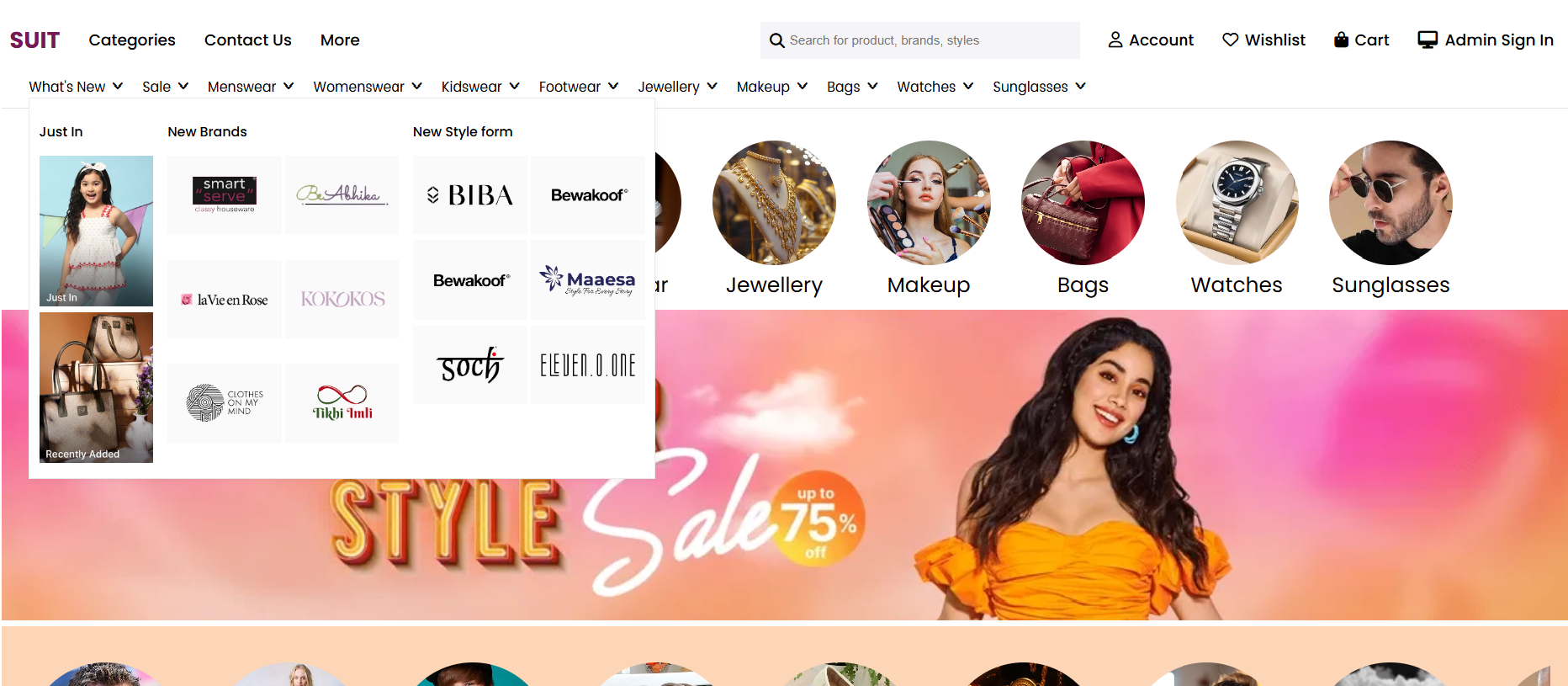
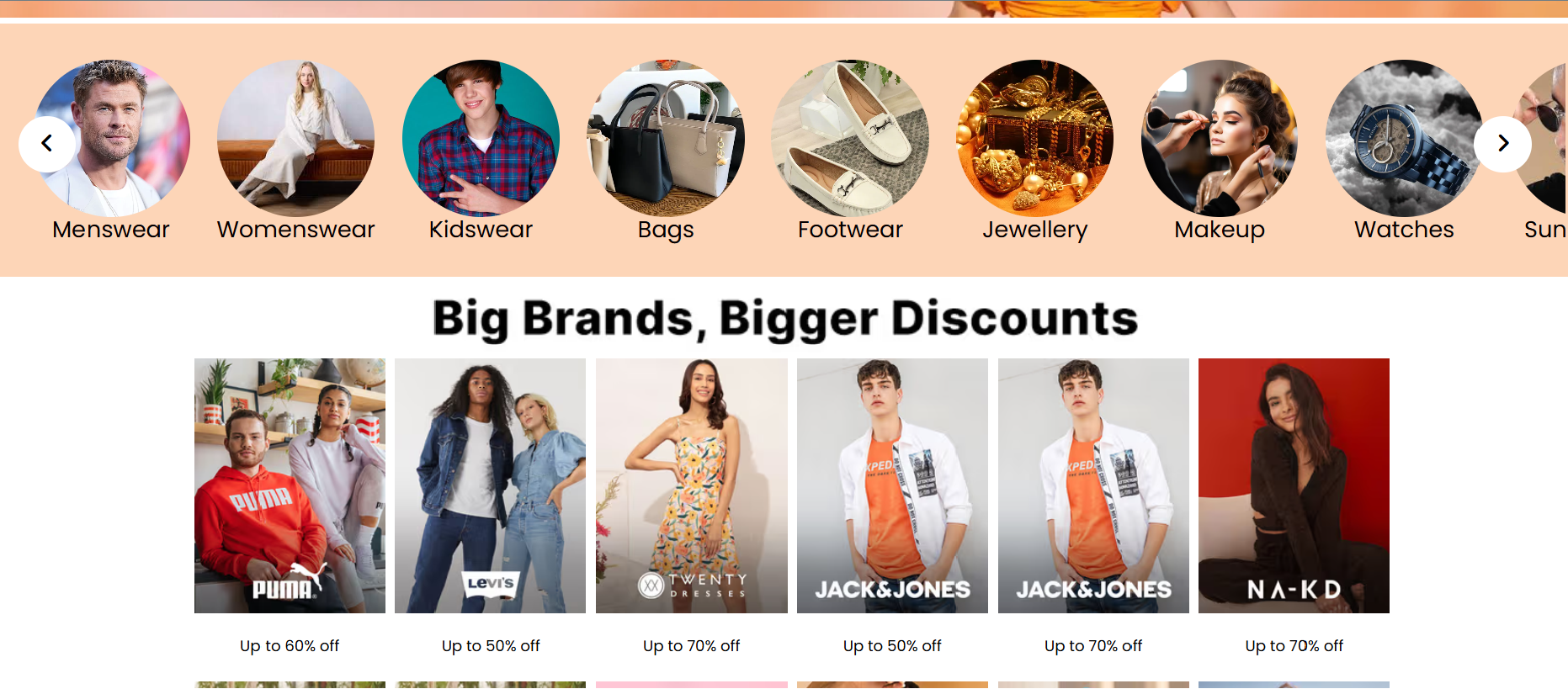
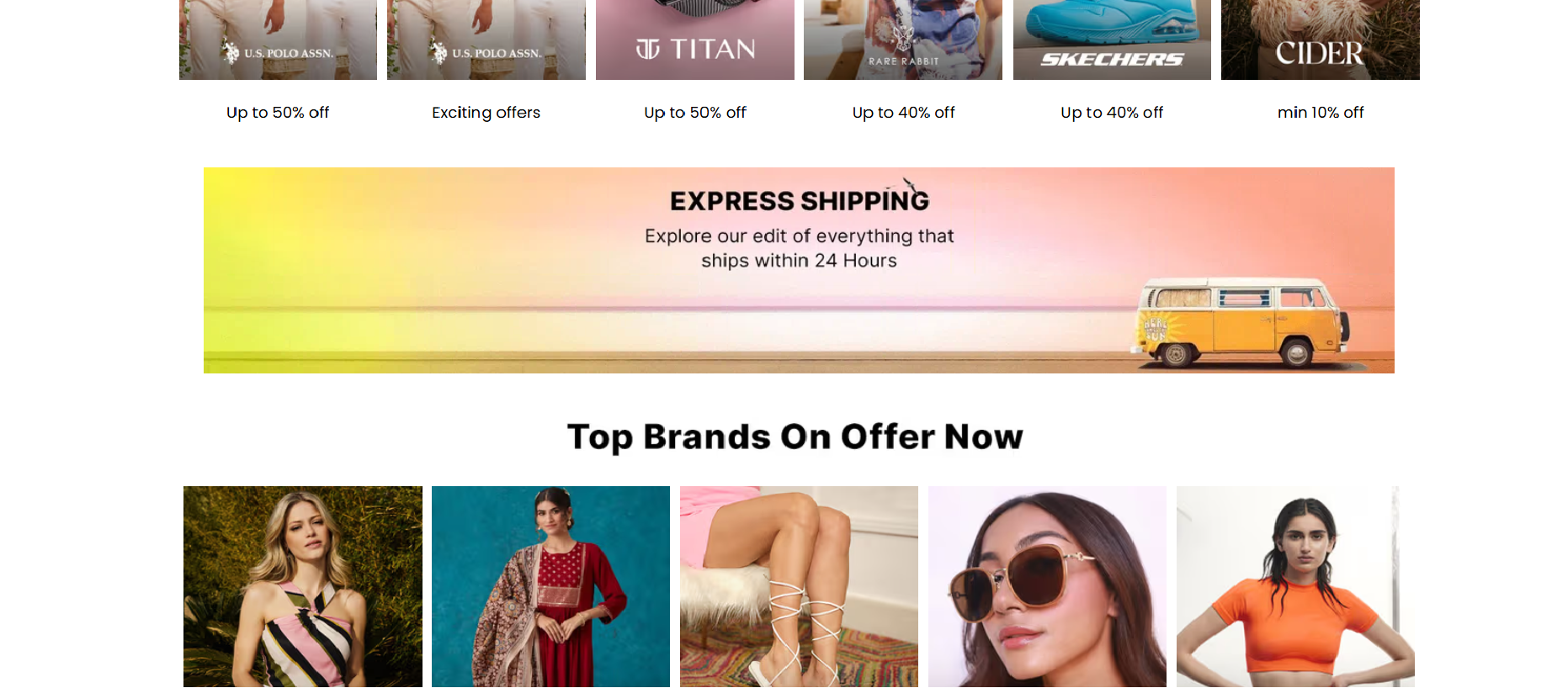
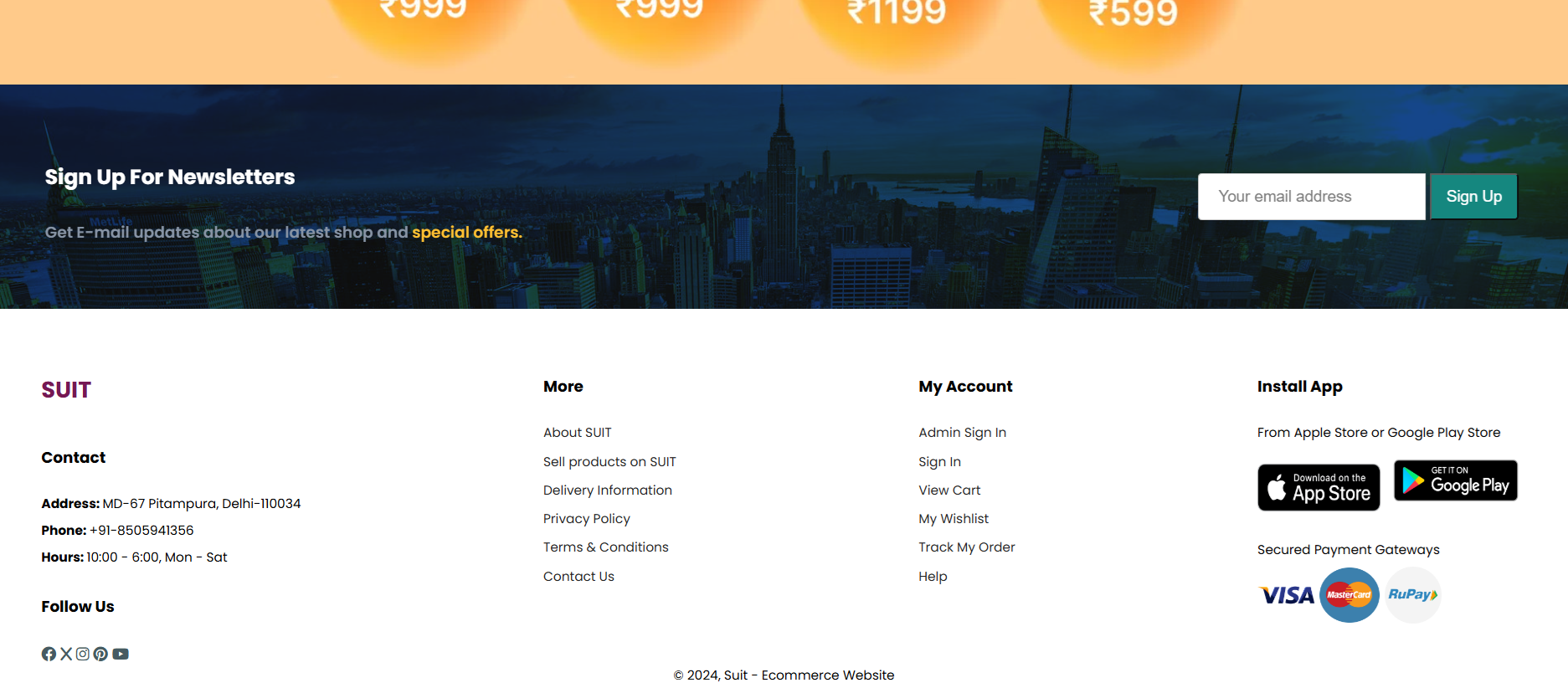
Admin Dashboard
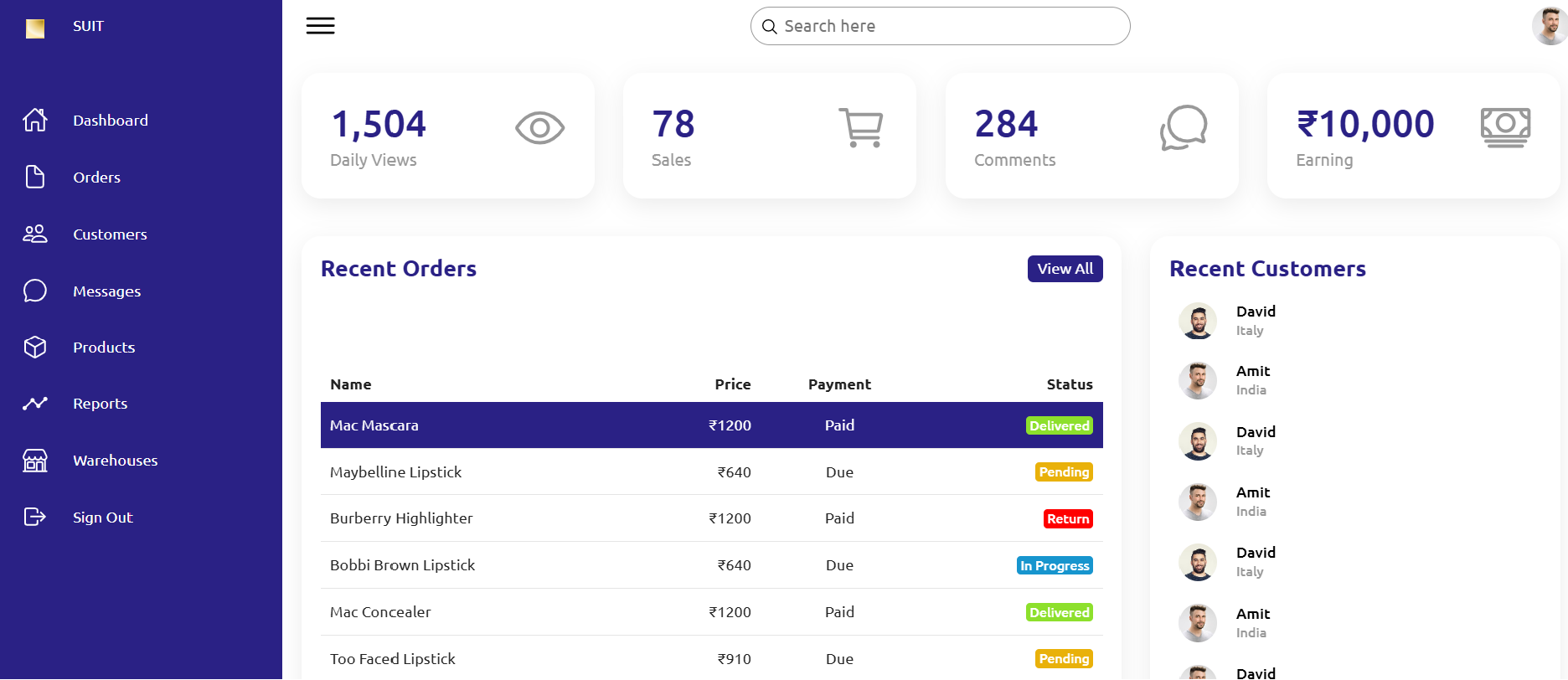
Installation
To get a local copy of this project up and running, follow these steps:
-
Clone the repository: ```bash git clone https://github.com/vaibhavsdewan/SUIT-E-commerce-website-with-integrated-admin-panel.git
-
Open index.html in your browser to view the user panel and admin.html for the admin panel.
Usage
- User Panel: Open index.html to start exploring the e-commerce store.
- Admin Panel: Open admin.html to access the admin dashboard for managing products, categories, orders, and users.
Technologies Used
- HTML: For creating the structure of the web pages.
- CSS: For styling the website and making it responsive.
- JavaScript: For dynamic interactions and functionality.
Contributing
Contributions are welcome! Here’s how you can help:
- Fork the repository.
- Create a new branch (git checkout -b feature-branch).
- Make your changes and commit them (git commit -m ‘Add a new feature’).
- Push to the branch (git push origin feature-branch).
- Open a Pull Request.